
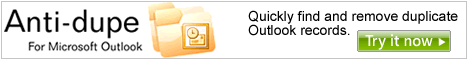
This section of the Outlook addins directory is devoted to addins that allow you to sync Microsoft Outlook between two or more computers. Outlookipedia has also written a special report on this very topic "How to synchronize Outlook between two or more computers". You may be looking for an addin that will allow you to share Outlook calendar, contact, task, and/or email folders instead of an addin to keep two more installations of Outlook in sync. If so, then please refer to the following Outlookipedia resources:
SYNCING.NET provides enterprise-style Outlook synchronization that comes without expensive servers and maintenance effort. Having your data at hand when you need it shouldn’t be a luxury – it’s a necessity for your business. With SYNCING.NET you can afford high-performance Outlook Synchronization without compromise.
Add2Exchange can copy and sync Outlook information one-way or two-way back and forth between individuals or groups. Appointments, Contacts and Tasks are sent to public folders from users, to private folders from public folders and from private to private individuals so teams can access the information easily in Outlook or on the ever ubiquitous PDA and smartphones. Having this information automatically makes the team faster, more productive and more valuable.
Google Calendar Sync allows you to sync events between Google Calendar and Microsoft Outlook Calendar. You'll be able to determine the direction of information flow, as well as the sync frequency. Staying on top of your Google Calendar and Microsoft Outlook Calendar events has never been easier! Here's some good information to know to help you get started with Google Calendar Sync.
You have the same e-mails on notebook and PC? Easy2Sync for Outlook is the safe and easy way to make sure your Microsoft Outlook Profiles are in sync. contacts, e-mails, tasks, everything can be synchronized. It doesn't matter if you use PST files or profiles.
Synch Pst is the easy way to synchronize data among two personal folders. Just choose either single or multiple folders/subfolders to synchronize. synchronize all Outlook items including notes and distribution lists. Deletions are supported, too. If the selected folder does not exist in the target file, the entire folder is copied otherwise the source and target files are compared and the entries are synchronized based on a high-end algorithm.
Synchronizes data between Outlook PST files (for example: PC workstation to notebook) and in addition "Personal Folders" of Exchange with PST files in both directions. All folders or selected folders can be synchronized. Supports an "escalation inquiry" by reciprocally changed entries and against the unintentional deletion of data. Supports Outlook 97 through Outlook 2003.
Outlook Connect makes it possible to synchronize Contact data with any relational database that supports ODBC (Open database connectivity). Outlook Connect supports loading data from the database into an Outlook contact folder or storing data from Outlook into the database. It is possible to use Outlook Connect on multiple Outlook Contact Folders and multiple databases.
Outlook Connect consists out of several COM objects and becomes an integral part of Outlook after installation. Outlook Connect adds a new toolbar to MS Outlook with buttons specific for synchronizing data and configuring Outlook Connect. The user can customize this toolbar and place the buttons on different toolbar or menu bar.
Use PST Sync to perform Outlook synchronization, helping you synchronize every Outlook folder, even custom created ones. PST Sync provides bi-directional folder synchronization as well as a number of other tools to help you manage your pst files with ease, PST Sync offers SmartMove and SmartCopy functionality as well as Encryption, Password Protection, Online Backup as well as the popular built in PST file viewer. It takes into consideration the time and date in calendar according to GMT, not just your local time (a PST Sync exclusive).
EZ Outlook Sync is a straightforward yet versatile solution to synchronize MS Outlook files and folders between two or more computers. No matter how many different folders you use to keep your Outlook data or even how many computers these folders are spread over, EZ Outlook Sync dramatically decreases the time needed to always keep your files updated. Synchronizes all data stored in Outlook: contacts, calendar appointments, tasks, emails, notes journal entries and distribution lists.
Q Synchronization is a Microsoft Office Outlook add-in. It synchronizes uni- or bidirectional your Outlook folders on Outlook notebooks or PDA such as contacts, calendars, appointments, tasks, emails with your central Outlook data.
Synchronization of Outlook folders – Q Synchronization is a Microsoft Office Outlook 97 to 2007 addin without or additionally to a Microsoft Exchange or OLfolders Server. Q Synchronization, the synchronization program for Outlook synchronizes folders uni- or bi-directional by a simple click of a button - contacts, appointments, tasks, emails, journal entries and all other kinds of Outlook objects including user defined forms allow you to work offline with shared data. It can synchronize any folder type for example between a notebook or PDA and a desktop, between shared folders and personal folders. Communicate at each time at each place.
Use your tasks together with others, your partners must not be in the same LAN with you. This Add-In synchronizes your Outlook 2002/2003 task folders over E-Mail. The only thing you need is Outlook 2002/2003, which can receive and send E-Mails. You can share every task folder you want. Excludes private tasks from synchronization. After the installation, you get a new property page into you task folders on which you can choice the synchronization properties. Easy installation: The only thing you must know, are the E-Mail addresses from your partners.
Use your appointments with others together, your partners must not be in the same LAN with you. This Add-In synchronizes your Outlook 2002/2003 Calendars over E-Mail. The only thing you need is Outlook 2002/2003, which can receive and send E-Mails. You can share every calendar you want. Excludes private appointments from synchronization. After the installation, you get a new property page into your calendars on which you can choice the synchronization properties. Easy installation: The only thing you must know, are the E-Mail addresses from your partners.
Share or synchronize Outlook® contacts, calendars, tasks, email and more with one or more other computers on your network or via FTP. Every change you make to a shared contact is automatically reflected in the contact on the other computer(s). Synchronization happens automatically, no action by you is required. Just connecting your computer to the network (for instance in case of a laptop) or the internet (in case of synchronizing via FTP) and starting Outlook is enough to have Osa Sync process all the changes.
Synchronize Microsoft Outlook data between multiple PCs using external USB device, shared network folder or FTP. Share and Sync Outlook Calendar folders with Google Calendar service.
If you are looking for a quick and easy way of synchronizing Microsoft Outlook folders' data on two or more PCs or with Google Calendar service, this program is for you. You just need to install Sync2 on your computers running Outlook 2000, 2002, 2003, 2007 and/or on computers of your preferred teammates, and after a few steps you will be ready to have fully synchronized Outlook folders that will look the same on all synchronized computers. All changes will automatically propagate to the synchronized folders after each synchronization, even without opening Microsoft Outlook, and can be scheduled or made manually.
The synchronization is made via transportable files that allow you to use a wide array of USB storage devices or shared network folders without a server expense.