
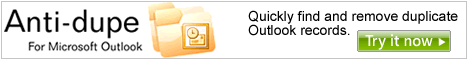
Email messages for each of your email accounts within Microsoft Outlook can be customized with personalized signatures, which typically contain your contact information. In addition to creating signatures, you can also create vCards to attach to these emails...
f you need to compose an email message in Outlook at a certain time, but do not want to send it until a different time or date? One way is to compose the email and save it as a draft, but many times the email may be forgotten about. However, Microsoft Outlook includes an easy way send an email message at a later time or date...
Distribution lists, also known as mailing lists, are customized lists of contacts that are used for mass email addressing purposes (for example, a list of customers that are sent a monthly newsletter). Distribution lists are most convenient if you send an email to the same list of people frequently...
Microsoft Outlook allows you to drag an email into your calendar folder in order to create appointment. Here's how it's done...
Newer versions Outlook (2003 and 2007) include a feature that allows you to flag an email message for follow-up, but this can be quite limiting. Moreover, if you are using an older version of Outlook, this feature isn't available. Wouldn't it be great if you could just quickly turn an email into a task in Microsoft Outlook?...