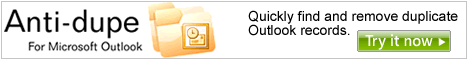How do I disable Outlook Business Contact Manager?
If you currently use Microsoft Outlook 2003 and/or 2007 with
Business Contact Manager (BCM) and wish to disable Business Contact
Manager, but do not wish to uninstall it then follow the steps
below...
- Exit Microsoft Outlook.
- Click Start | Run and type regedit; and then click
OK.
- Locate and then click the following registry subkey:
HKEY_LOCAL_MACHINE\SOFTWARE\Microsoft\Office\
Outlook\Addins\Microsoft.BusinessSolutions.eCRM.Out
lookAddIn.Connect.1
- Right-click LoadBehavior, and then click
Modify.
- In the Value data box, type 1, and then click
OK.
- Quit Registry Editor.
- Start Outlook.
To re-enable Business Contact Manager (BCM) for Microsoft Outlook
follow the steps above, but type a value of 3 in Step
5.